
Before You Begin
Before submitting your film location listing, please review the requirements and tips below for optimizing your location listing. Take a look at an optimized listing here.
Requirements
The following are required to submit your listing, so be sure to have these handy before you begin.
- 1 Featured Image in landscape format.
- Minimum RECOMMENDED image size: width: 1200px height: 690px (or larger)
- Minimum REQUIRED image size: width: 800px height: 460px
- 15 MB per photo limit
- Property description / details
- Property contact information (will not be displayed publicly)
Recommended
- Up to 12 additional photos in any dimension or orientation
- Any filmography details about previous productions that have filmed at your location
- Up to 2 website links related to your listing such as website and/or social media page
Photo Tips
- Make sure you upload your BEST photo as your featured image and that it meets the minimum image requirements above.
- Be sure to take photos in proper lighting.
- Upload larger photos that show a lot of detail when displayed at full size. Most smartphones take large photos.
- Take photos of any unique or distinctive features of the property.
- Take photos in the appropriate orientation. If the subject of the photo is vertical, take the photo in portrait orientation. Otherwise, try and take landscape (horizontal) photos when possible.
Listing Tips
Details, Details, Details!
The more details the better! Be sure to include details about any unique features, any quirky history, anything that you think would promote your property as a filming location.
Don’t forget to include details of the surrounding area. This could include things such as wide streets, nearby highways or airports, parking areas, etc.
Include A Filmography
If you have had professional photo shoots or productions film on your property, be sure to include that in the filmography section as well as any additional details about the experience you would like to share.
Addresses and Mapping
Each listing has an embedded Google Map. A street address is not required but it is extremely helpful. If you provide your street address, you do have the option of making your address private.
If you would rather not include the exact street address number (or if you do not have one at all), you can include other things in the street address field such as:
- Cross Streets (ex: Rainbow and Sahara)
- Single Street Name (ex: South Rainbow Blvd)
- Public Landmark Name (ex: Nevada Film Office)
- Latitude and Longitude Coordinates (ex. 36.114647, -115.172813)
TIP: For more accurate mapping, be sure to include a zip code if possible. If the map does NOT appear in your listing, be sure to search the address on Google for a corrected address.

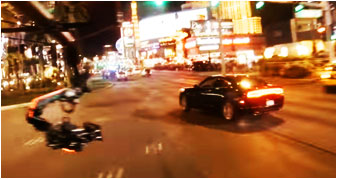



Connect With Us
Proud Members of: